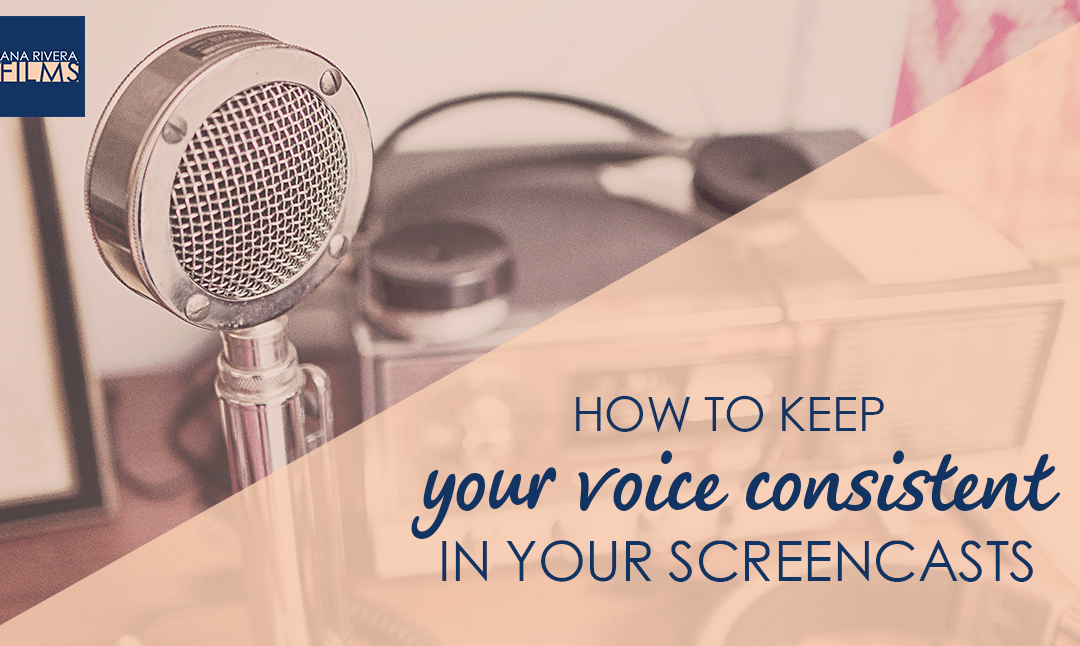Hi Storytellers! Happy Filmmaking Thursday!
I don’t know if you’ve noticed that when you’re watching a video that starts with someone speaking to the camera and then switches to a screencast, there is often a big change in the quality or volume of the audio.
Here are a few reasons for why this happens:
1. They use 2 different microphones
2. They sit in a different position
3. The parts were filmed on different days
Our voices change from day to day. The differences are very subtle in person, but become more obvious in recordings. Big differences also occur depending on how you sit or stand while you speak.
There are two things I do to avoid vocal differences after I’ve filmed all of my parts with me talking to the camera:
1. I hold my script for my screencasts out in front of me and level with the camera.
2. I make sure I am still projecting my voice to the camera.
These 2 tips will ensure you get the same quality and level of audio throughout your video.
It’s as easy as that. Stay in your filming setup, hold up your scripts, use the same mic and speak in the same position.
If you liked this post, don’t forget to subscribe and share it with your friends. If you want more, come on over and the Storyteller Circle, my private Facebook group filled with wonderful entrepreneurs like you that are looking for more support in crafting their video stories and an inspirational community. I adore the people in this group so I post some of my best stuff there. When you join you’ll instantly get a bonus gift “How to Reach, Grow & Teach Your Online Community With Video”. Just click the button below. And remember Tell Your Story. Inspire Action. Make a Change. Thanks for watching and I’ll see you next time!
If you liked this post please comment and share. I’d love to hear from you.
Want to use video to grow your biz AND be of service like crazy?
Get your guide to pick and choose the types of video you’d love to create, get your tools, and start creating!